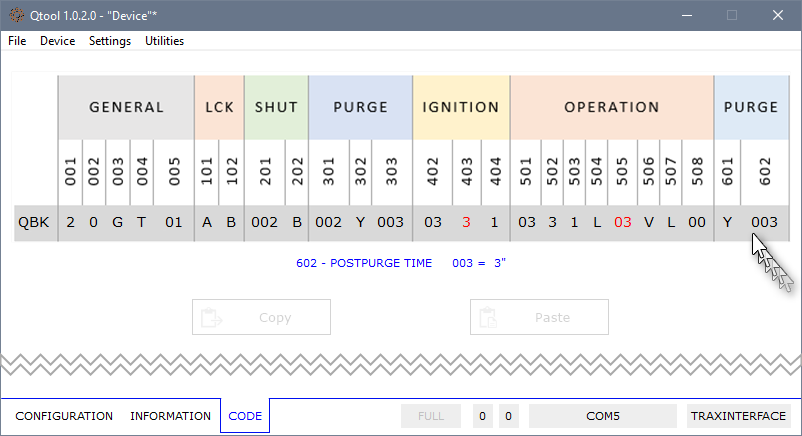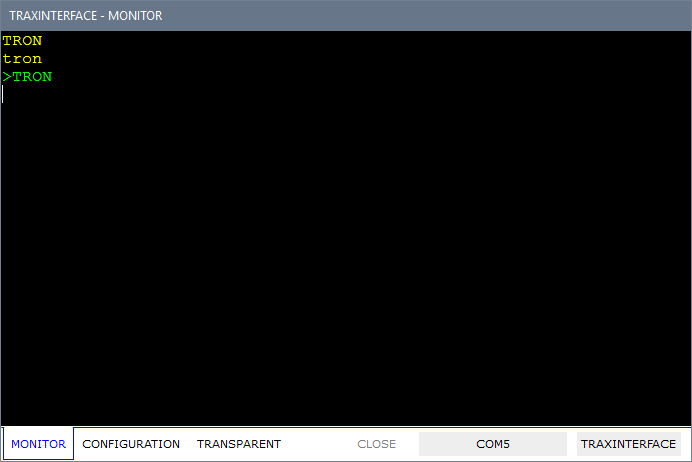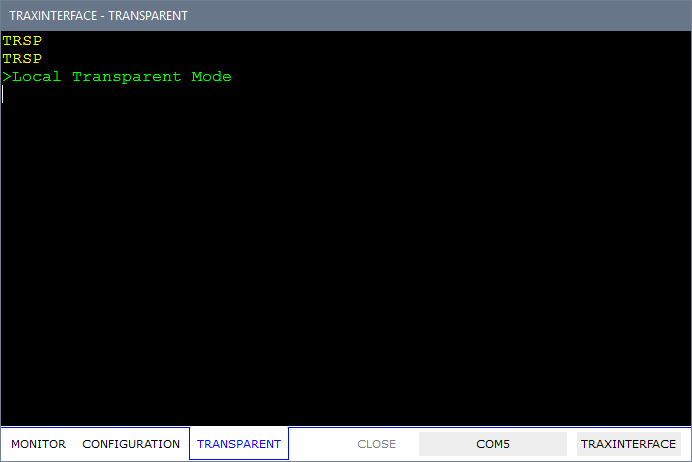Qtool is a free configuration and diagnosis tool for Burner Management Systems based on QBK Burner Control Unit.
Using Qtool is possible to upload and download configuration parameters and read information for the following devices:
• QBK FULL
• QBK BASIC
• QBK MINI
• TraxInterface4
Configuration can be saved and retrieved from file and printed to local printer or text file.
Qtool generates the order code for the selected configuration or retrieves the configuration entering the order code.
An embedded communication terminal is available to evaluate remote commands.
CONFIGURATION
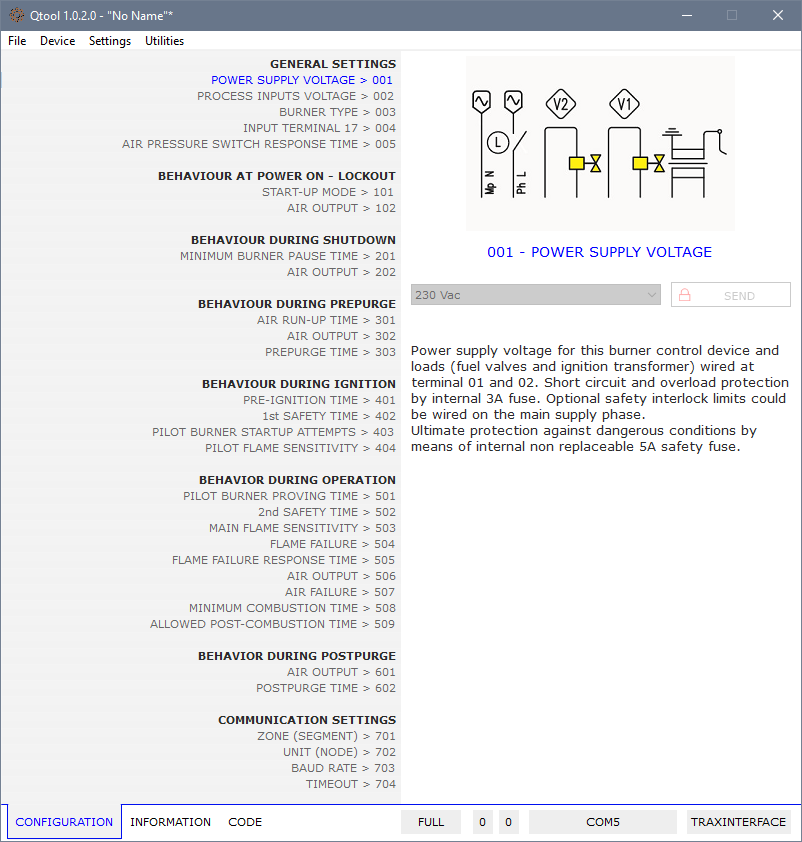
Within the configuration workspace is visible the list of all available parameters in logical sequence for each step of operating cycle. The detailed description and available options for the selected parameter are shown within the right pane.
INFORMATION
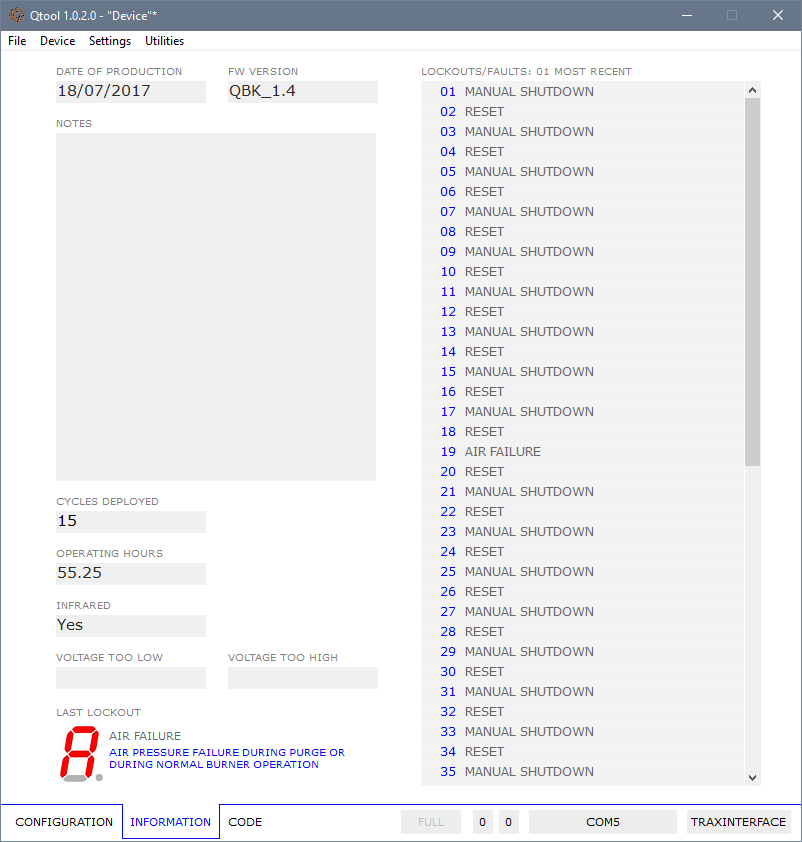
Detailed information read from linked device are shown within the information workspace:
Date of production and firmware version
Description of last lockout/failure
History of last 63 lockouts/failures
Cycles deployed and operating hours
Value of last over/undervoltage (if any)
Optional notes stored within the unit
Additional tools available selecting Utilities from the main menu.
The communication between Qtool and QBK can take place over TraxBus or Infrared interface.
Both TraxInterface3 and TraxInterface4 can be used for wired connection.
Infrared link available through Qbeam.USB adapter.
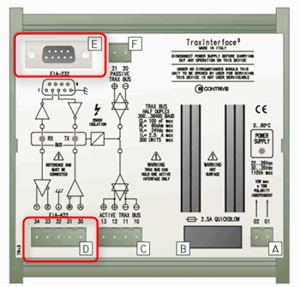
TraxInterface3
One or more QBK devices connected to TraxInterface3 through TraxBus.
Qtool communication through RS232 or RS422 ports linked to PC Com port.
Select:
• Com port in use
• baud rate defined for QBK
• address of QBK to be linked
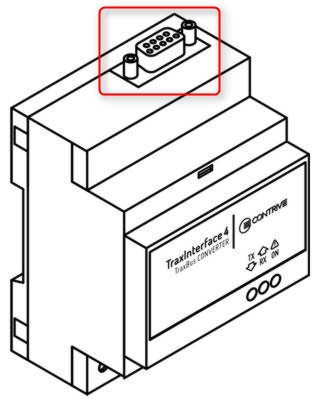
TraxInterface4 - Main Port
One or more QBK devices connected to TraxInterface4 through TraxBus.
Qtool communication through RS232 / RS485 port linked to PC Com port.
Select:
• Com port in use
• TraxInterface4 baud rate A
• address of QBK to be linked
A The baud rate for MASTER (RS235/485) and SLAVE (TraxBus) can be independently configured within TraxInterface4

TraxInterface4 - Service Port
One or more QBK devices connected to TraxInterface4 through TraxBus.
Qtool communication through Service port linked to PC Com port, allowing:
• QBK configuration and control
• TraxInterface4 configuration
• TraxBus monitor and debug

INFRARED INTERFACE
Put a Q|beam.USB close to the front panel of a single QBK to realize the link.
Qtool communication via infrared adapter linked to PC USB port, allowing:
• QBK configuration