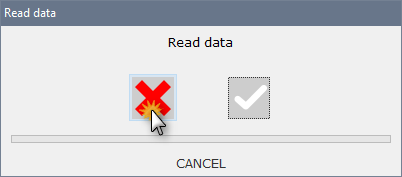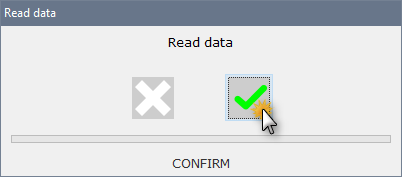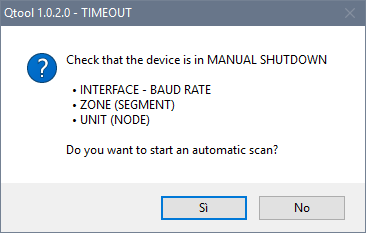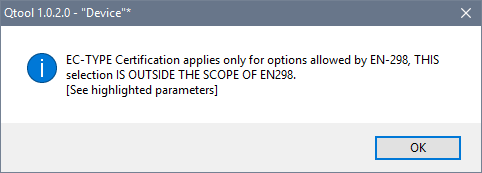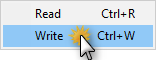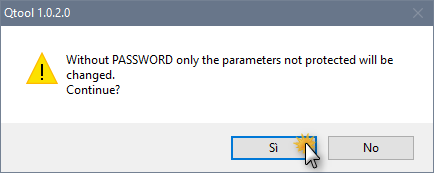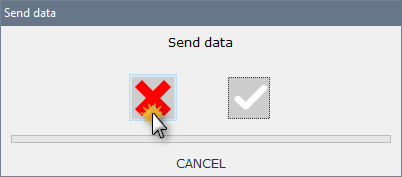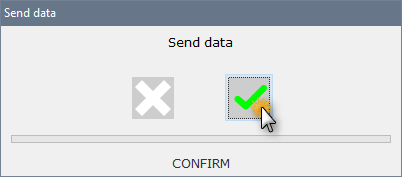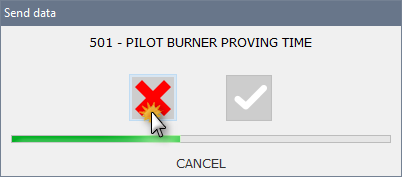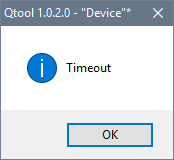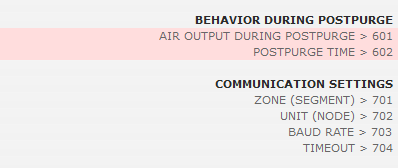DEVICE MENU |
|
|
Click Read to load the configuration and all informations from the device connected to selected com port into the current workfile. Shortcut keyboard command available pressing: Ctrl+R Before to start you must specify Settings > COM Port. If the current project has been modified, you will be asked for confirmation before to proceed:. If the current project has been modified, you will be asked for confirmation before to proceed: |
|
|
You may cancel: |
|
|
|
or confirm the operation: |
|
|
|
If the device is not detected at selected com port you can cancel the operation to set new com parameters or start an automatic scan. |
|
|
|
Device must be in MANUAL SHUTDOWN (display 0). |
|
|
|
a specific prompt is displayed when some parameters read from the device are outside the scope of EN298: check highlighted parameters in the CODE window. |
|
|
Click Write to download all the parameters to connected device. Ctrl+W Only UNPROTECTED parameters will be transferred to device when the password is missing or wrong in Settings > Password. Password to modify all parameters is disclosed on request. |
|
|
You may cancel: |
|
|
|
or confirm the operation: |
|
|
|
A progress bar and detail of transferred parameter are shown. |
|
|
|
A failure alert is shown If the device is not responding or an error occurs: |
|
|
|
Check Settings > COM Port and verify linked device: |
|
|
In case of read error the parameter(s) concerned will be highlighted with red background.
|