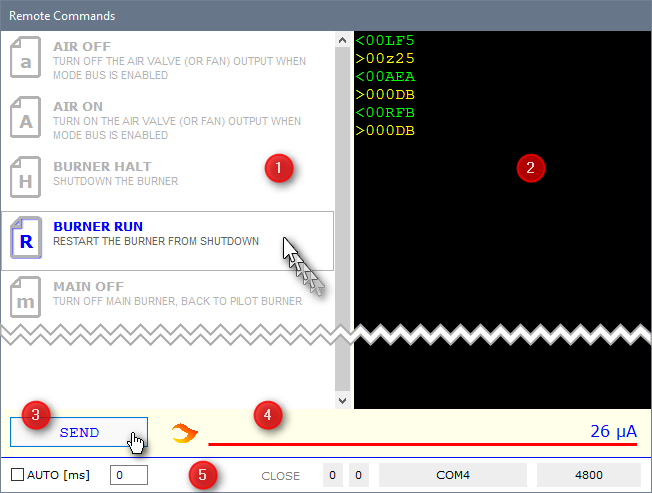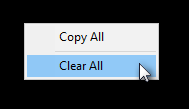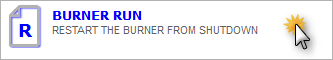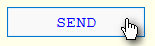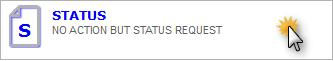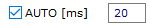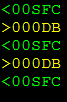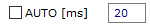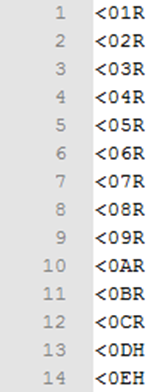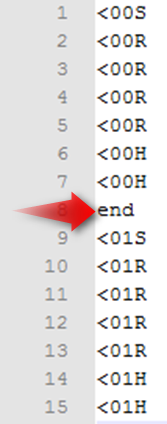Remote Commands |
Use this tool to evaluate the QBK remote control capabilities.
|
||||
1 |
COMMAND LIST List of available commands |
|
||
2 |
BUS ACTIVITY GREEN text is the command sent to remote YELLOW text is the answer from remote |
|||
3 |
SEND BUTTON Click to send the selected command |
|||
4 |
FLAME SIGNAL Last value read with specific command. |
|||
5 |
TOOLBAR Transmission mode CLOSE button (to exit this tool) Com settings |
|||
SEND SINGLE COMMAND |
|
Click to select the command |
|
Click SEND button |
|
Command sent and answer (if any) are visible in the right pane |
SEND COMMAND CONTINUOULSY |
|
Click to select the command |
|
Set pause between transmissions and click to enable AUTO |
|
Click the button to START or STOP to send the command continuously |
|
Commands sent and answers (if any) are visible in the right pane |
SEND COMMANDS FROM FILE |
|
Use this tool to |
|
Click and select an existing command file previously created with a text editor (see below) |
|
Associated file name is shown Click to select the command |
|
Set interval between transmissions File will be sent once |
|
Click SEND button to send the file once |
|
Checking AUTO the file will be sent continuously |
|
Click the button to START or STOP to send the file continuously |
|
Commands sent and answers (if any) are visible in the right pane |
HOW TO BUILD A COMMAND FILE A command file is nothing more than a list of commands to be transmitted over the TraxBus: one command per line, without checksum (that will be calculated and appended automatically) Any text editor is suitable for this purpose, save with extension .txt (i.e.: my_command.txt). |
||
|
Test a complete network issuing several commands to different units (see left example). Test sending several commands to single unit (see right example). Put the word END where you want to stop the list: this will be considered the end of command list that will be restarted from the beginning. |
|