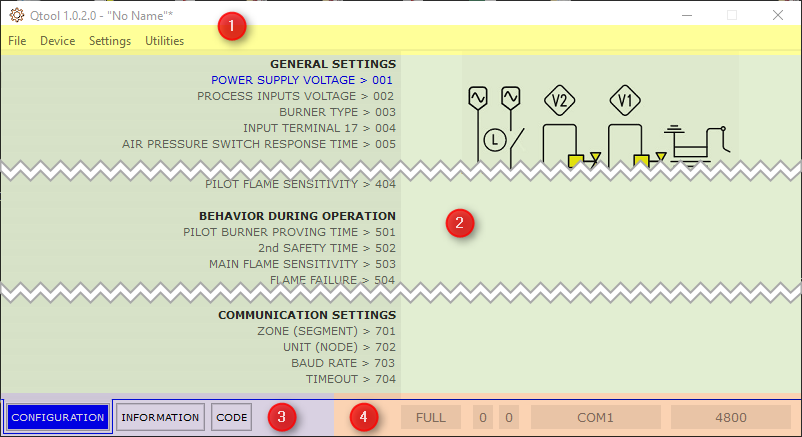The Qtool main application window appears below:
At the top of the window the TITLE BAR tells you the Qtool version and the name of the file (or linked device) you are currently working on. No Name is reported if the current project has never been saved. The user interface is broken up into 4 major areas: |
|
1 |
MENU BAR This area contains the pull-down menu options |
2 |
WORKSPACE This area contains the informations related to current file or device. |
3 |
NAVIGATOR This area contains controls for moving between pages. |
4 |
STATUS BAR This area contains device type and current settings for communication port. |